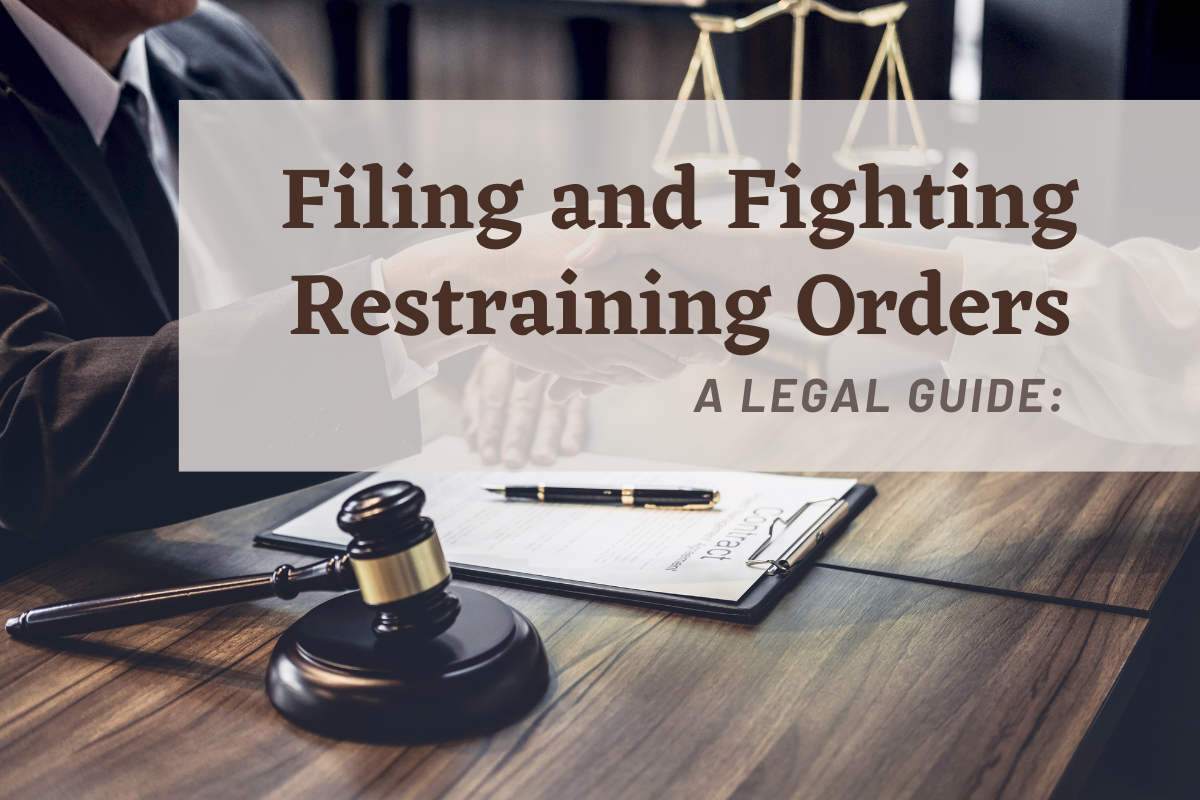
Restraining orders are powerful legal tools meant to protect victims of domestic violence. But in New Jersey, they can also carry severe consequences for the person accused. Whether you’re seeking protection or defending against a false claim, understanding the restraining order process is essential.
What Is a Restraining Order in New Jersey?
A restraining order is a court order that prohibits contact between individuals, usually in the context of domestic violence or harassment. In New Jersey, restraining orders fall under the Prevention of Domestic Violence Act and are meant to ensure the safety of alleged victims.
There are two types of restraining orders:
Filing a Restraining Order in NJ: What You Need to Know
To file a restraining order in New Jersey, you must:
A strong case should include:
Fighting a Restraining Order in NJ: Your Legal Rights
If you’ve been served with a TRO, it’s critical to act fast. A Final Restraining Order (FRO) can lead to:
You have the right to:
Final Restraining Orders in New Jersey are permanent unless overturned on appeal or successfully vacated through the courts.
Can a Restraining Order Be Vacated?
Yes, but only through a formal legal process. The accused (or the protected party) can file a motion to vacate or modify the order. The court will assess whether:
Why Legal Representation Matters
Whether you’re filing or fighting a restraining order, having a skilled New Jersey domestic violence attorney by your side is crucial. At JSD Legal, we:
Contact JSD Legal Today
Facing a restraining order in New Jersey is serious—and you don’t have to go through it alone. Whether you need to file for protection or defend your rights against false allegations, JSD Legal is here to help.
📞 Call JSD Legal now for a confidential consultation or fill out our secure online form to get started.
Disclaimer: The information you obtain at this site is not, nor is it intended to be, legal advice. You should consult an attorney for advice regarding your individual situation. We invite you to contact us and welcome your calls, letters and electronic mail. Contacting us does not create an attorney-client relationship. Please do not send any confidential information to us until such time as an attorney-client relationship has been established. No representation is made that the quality of the legal services to be performed is greater than the quality of legal services performed by other lawyers.